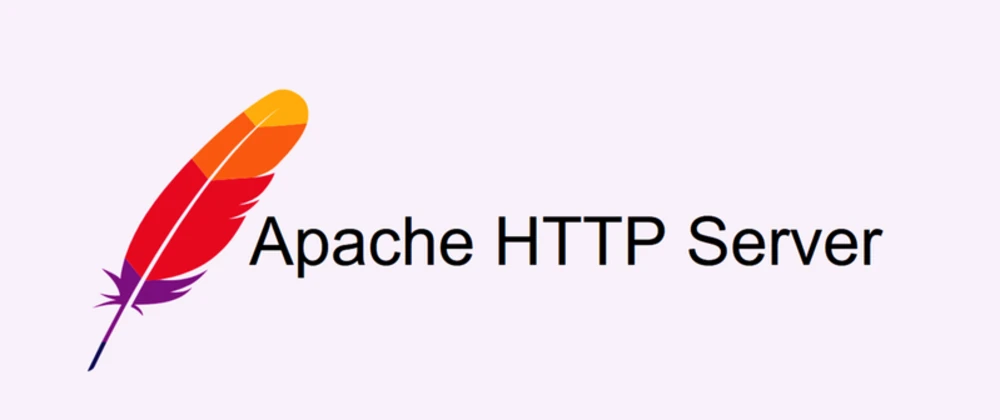Requisitos
- Acceso SSH al servidor Linux/Unix.
- Permisos de superusuario o capacidad para usar
sudo.
sudo -sIniciar, Detener y Reiniciar Apache en Diferentes Distribuciones
1. Distribuciones Debian/Ubuntu:
Para versiones de Debian 7.X y Ubuntu 14.10 o anteriores:
Iniciar Apache:
sudo /etc/init.d/apache2 startDetener Apache:
sudo /etc/init.d/apache2 stopReiniciar Apache:
sudo /etc/init.d/apache2 restartPara versiones Debian 8.X+ o Ubuntu 15.04+:
Iniciar Apache:
sudo systemctl start apache2.serviceDetener Apache:
sudo systemctl stop apache2.serviceReiniciar Apache:
sudo systemctl restart apache2.service2. Distribuciones CentOS/RHEL (Red Hat):
Para versiones CentOS/RHEL 6.X o anteriores:
Iniciar Apache:
service httpd startDetener Apache:
service httpd stopReiniciar Apache:
service httpd restartPara versiones CentOS/RHEL 7.X o posteriores:
Iniciar Apache:
sudo systemctl start httpd.serviceDetener Apache:
sudo systemctl stop httpd.serviceReiniciar Apache:
sudo systemctl restart httpd.service3. Otros Sistemas y Comandos Genéricos:
Iniciar, detener o reiniciar Apache utilizando apachectl:
sudo apachectl start|stop|restartRevisar la configuración de Apache:
sudo apachectl configtestConoce el estado de Apache:
sudo systemctl status apache2.service
Quizás te interesé como arreglar el puerto 80 de Apache